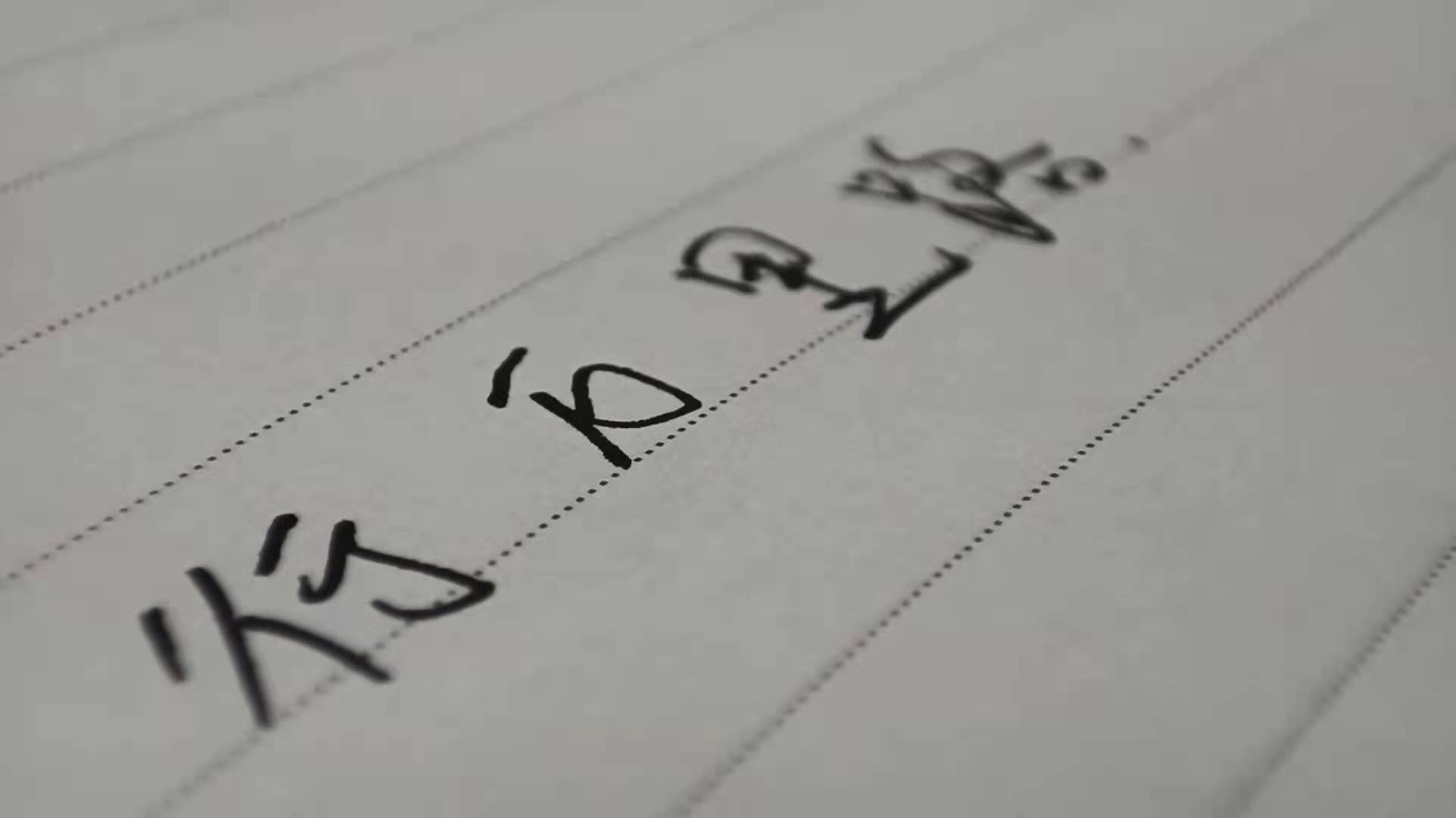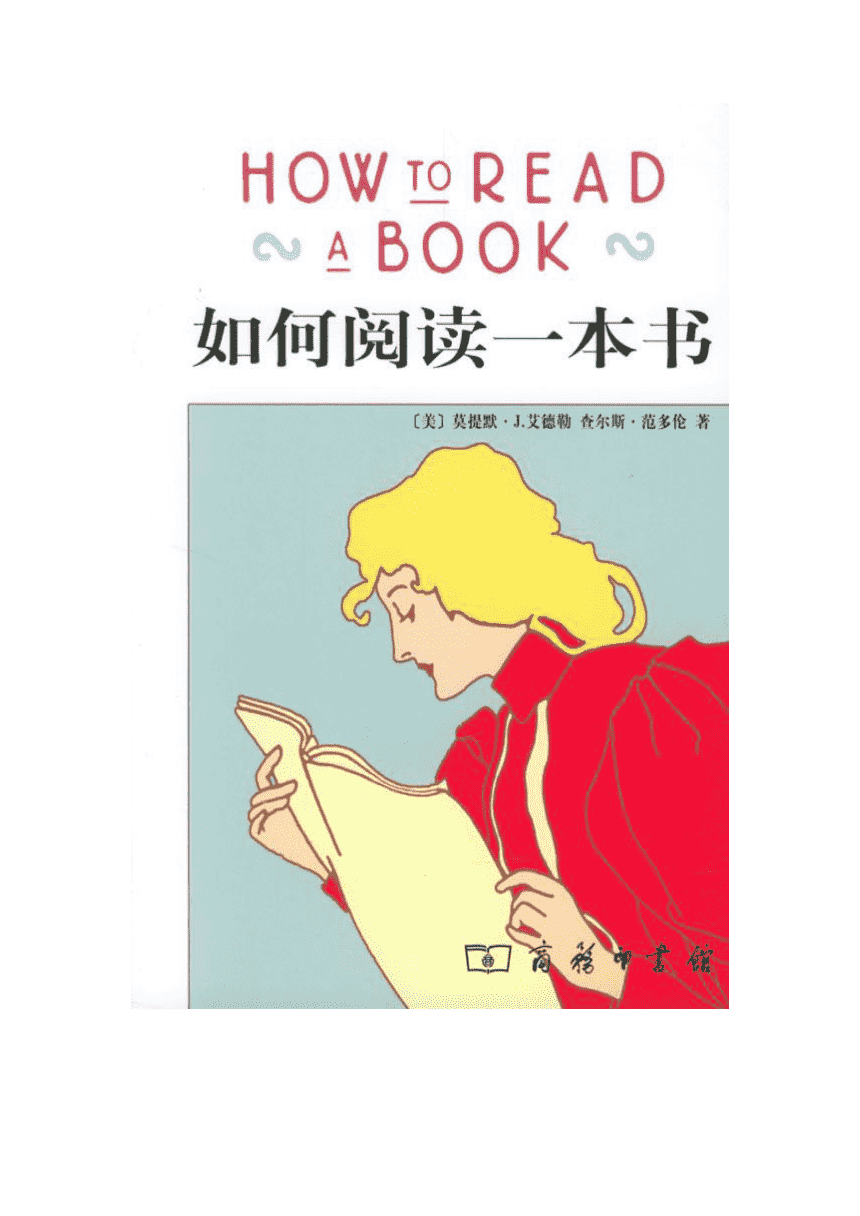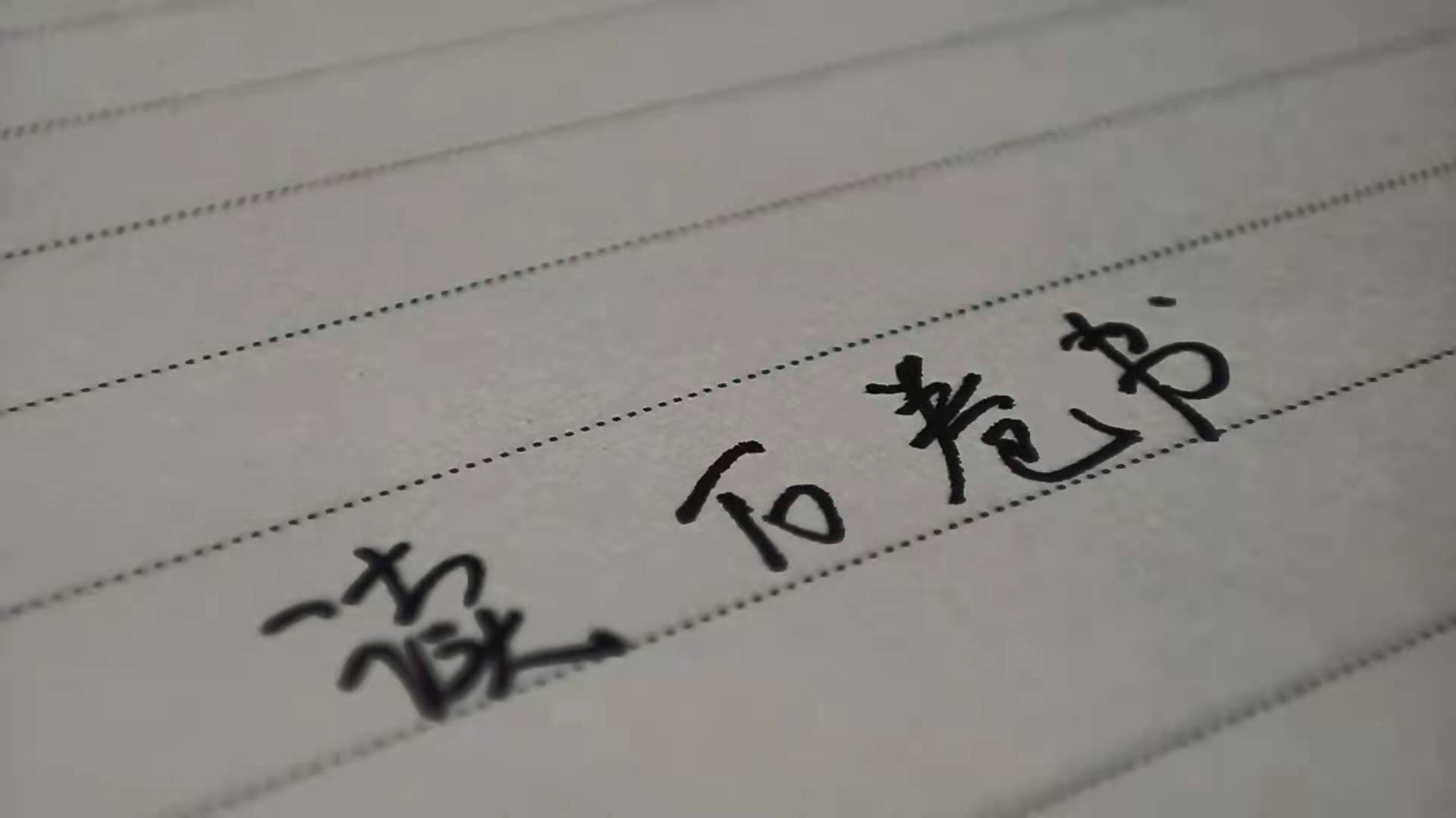Git常用指令总结
Git常用指令总结
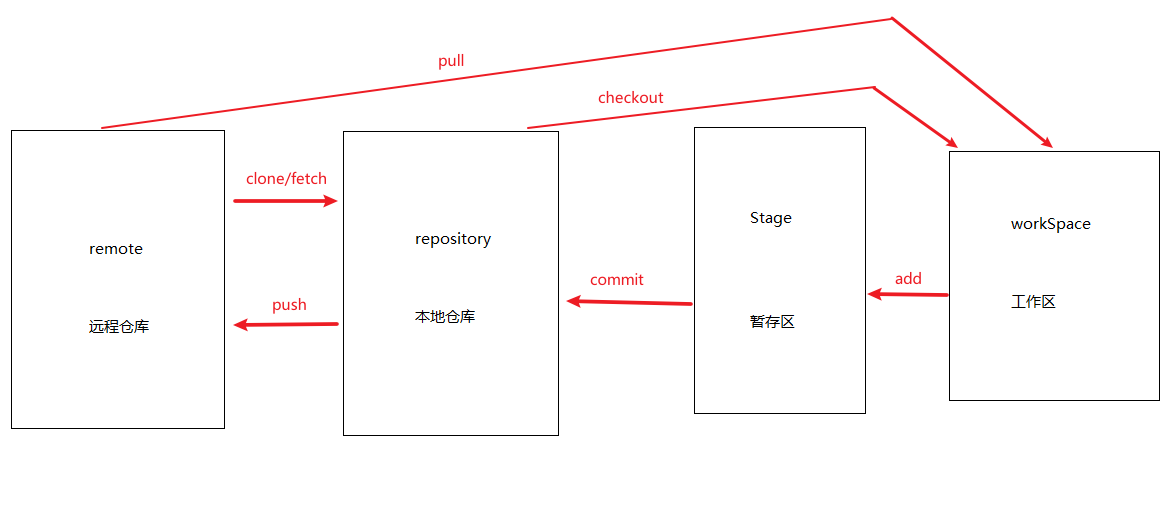
这是我理解的git的分区,包括工作区,暂存区,本地仓库和远程仓库
- git config
git相关设置
- git config user.name 查看git当前用户名
- git config user.email 查看git当前用户邮箱
- git config [–global] user.name “[name]” 设置git当前用户名
- git config [–global] user.email “[email]” 设置git 当前用户邮箱
- git clone
克隆版本库,将远程仓库代码克隆到本地
- git clone [url] url是远程仓库的git地址
- git add
将工作区代码改动添加至缓存区
- git add [file] 指定改动文件添加到缓存区
- git add . 全部改动文件添加到缓存区
- git add [dir] 指定目录及其子目录添加至缓存区
- git commit
将缓存区代码推至本地仓库
- git commit -m”message” 提交暂存区至仓库区,message为此次提交的信息,需开发者根据本次改动进行手动输入
- git commit [file] -m”message” 指定文件提交
- git commit -a -m”message” 提交工作区自上次commit后有变动的所有代码文件,等价于“ git add . ”+“ git commit -m”message” ”
- git push
将本地仓库代码推送至远程仓库
- git push 推送当前分支至对应的远程仓库
- git push origin [branch_name] 指定远程仓库名和分支名
- git push origin –delete [branch_name] 删除远程分支
- git pull
从远程仓库拉取代码到本地仓库
- git pull 拉取当前分支对应的远程分支的代码
- git pull –rebase 以rebase合并代码的方式拉取远程代码岛本地
git pull 和 git pull –rebase 的区别
- git pull 拉取代码时,相当于执行了 git fetch + git merge FETCH_HEAD
- git pull –rebase 拉取代码时,相当于执行了 git fetch + git rebase FETCH_HEAD
- git rebase 和 git merge 的区别请点击查看
- git branch
分支管理
- git branch 查看所有本地分支
- git branch -r 查看所有远程分支 (-a 列出本地和远程所有分支)
- git branch –set-upstream-to=origin/[branch_name] [branch_name] 本地分支关联远程分支
- git branch [branch_name] 新建一个分支
- git branch -d [branch_name] 删除指定本地分支(需先切换至非删除分支)
- git checkout
分支切换
- git checkout [branch_name] 切换到指定分支
- git checkout -b [branch_name] 新建一个分支并切换到新建的分支
- git checkout -b [branch_name] origin/[branch_name] 新建本地分支后自动切换到该分支,并与远程分支建立联系
git merge
合并分支
- git merge [branch_name] 合并指定分支到当前分支
git rebase
分支变基
- git rebase [branch_name] 合并指定分支代码到当前分支
git remote
操作远程仓库
- git remote -v 显示所有远程仓库
- git remote show [remote] 显示某个远程仓库信息
- git remote add [short_name] [url] 添加远程版本库
- git remote rm [name] 删除远程仓库
- git remote rename [old_name] [new_name] 修改仓库名
本博客所有文章除特别声明外,均采用 CC BY-NC-SA 4.0 许可协议。转载请注明来自 Mr.Xのblog!